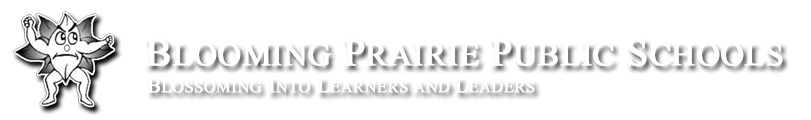|
202 4th Ave NW
Blooming Prairie, MN 55917 Ph. (507) 583-4426 Fax (507) 904-7618 BLOOMING PRAIRIE HIGH SCHOOL MISSION STATEMENT
The mission of Blooming Prairie Schools is to provide challenging opportunities for lifelong learning in a safe and caring environment. Email for Student Absences If you would like to email our office instead of calling in for your student being absent, email studentabsent@blossoms.k12.mn.us. This is for the high school and intermediate only. Procedure for students needing to leave during the school day. If the student is ill, they should report to the nurse's office. If you have been contacted directly by your student, please remind them that they need to go to the nurse's office so that we are aware of what is going on. We would also ask that you contact the office to let us know what the situation is. Technology/BlossomCare Fee 10th-12th Grade $30 BlossomCare Fee (Self Insurance). See iPad/MacBook Handbook for more information. $45/semester, or $90 for the school year: MacBook Rental Fee. 7th-9th Grade $30 BlossomCare Fee (Self Insurance). See iPad/MacBook Handbook for more information. ---- 7th-12th Grade Supply List JMC Parent Online Access Online access to information for your child is available at www.blossoms.k12.mn.us Access the High School page > Our Schools>High School>JMC Access>Parents. The Username is usually your last name, if this does not work please call the High School Office. Password - call the office to set up one up. The following information is available Attendance Report, Lunch account information, parent information, progress reports and report cards. |
| Contact: Principal: John Dale Worke |